Loupedeck Plus Photo and Video Editing Console and Keyboard
- Edit Using Buttons, Dials, and Sliders
- Adjust & Fine Tune Images
- Command Multiple Editing Functions
- Two Customizable Dials & 17 Buttons
- Mechanical Keys
- Ergonomic Design & Improved Build
- Adobe Lightroom, Premiere Pro Compatible
- Skylum Aurora HDR Compatible
- Beta Integration for Capture One
- Windows & Mac Compatible
Out of stock
The Loupedeck+
- Intuitive buttons, dials and sliders for fast and easy editing
- Command multiple editing functions at the same time
- Edit thousands of photos with ease
- A spectrum of customization options
- Compatible with Adobe Lightroom Classic CC and Skylum Aurora HDR
- Beta integration with Capture One
Upgrades From Original Loupedeck
- More precise, sturdier mechanical keys
- Improved build quality
- Two dedicated customizable dials and seventeen buttons
- “Custom Mode” that allows full user control of all dials
- Configuration software for an even better, faster photo editing experience
Selecting (Pink): Here’s where you choose the photos you like best and mark them for editing or later use.
Color Management (Purple): Fine-tune your colors with these adjustment tools, from overall modifications to tiny precision tweaks.
Lighting Adjustments (Blue): Adjust lightness, contrast, and a host of other options. These tools let you get your image just right.
Personalized Functions (Green): Customize your tools to fit the way you edit. Free up your workflow. Discover what works best for you and start getting more creative.
General Functions (Orange): Speed up your workflow with instant access to essential functions like before/after, copy/paste and undo/redo. Experience a seriously smooth control function with the Control Dial.
Custom Mode (Blue): Take your customization to the next level. Easily control super sensitive functions such as Tone Curve, Split Toning, Sharpening, Noise Reduction and many more.
Keyboard Mode (Pink): Convert rating buttons into common keyboard modifiers: Esc, Shift, Ctrl, Alt/Option, Tab and Win/Command. An unbeatable workflow combination when you have a pen or a mouse in your other hand.
*The Fn key can be adapted as a Selecting, Personalized Function, and General Function button.
| Controls | 14 x Dial 8 x Roller Wheel 15 x Programmable Key 22 x Pre-Labeled Key |
|---|---|
| OS Compatibility | Windows 10 or Later macOS 10.14 or Later *As of August, 2021: check with manufacturer for the most up-to-date compatibility |
| USB | 1 x USB Type-A Integrated Male Input |
| Power Source | USB |
| Dimensions | 45.3 x 21 x 4.9 cm |
| Weight | 670 g |


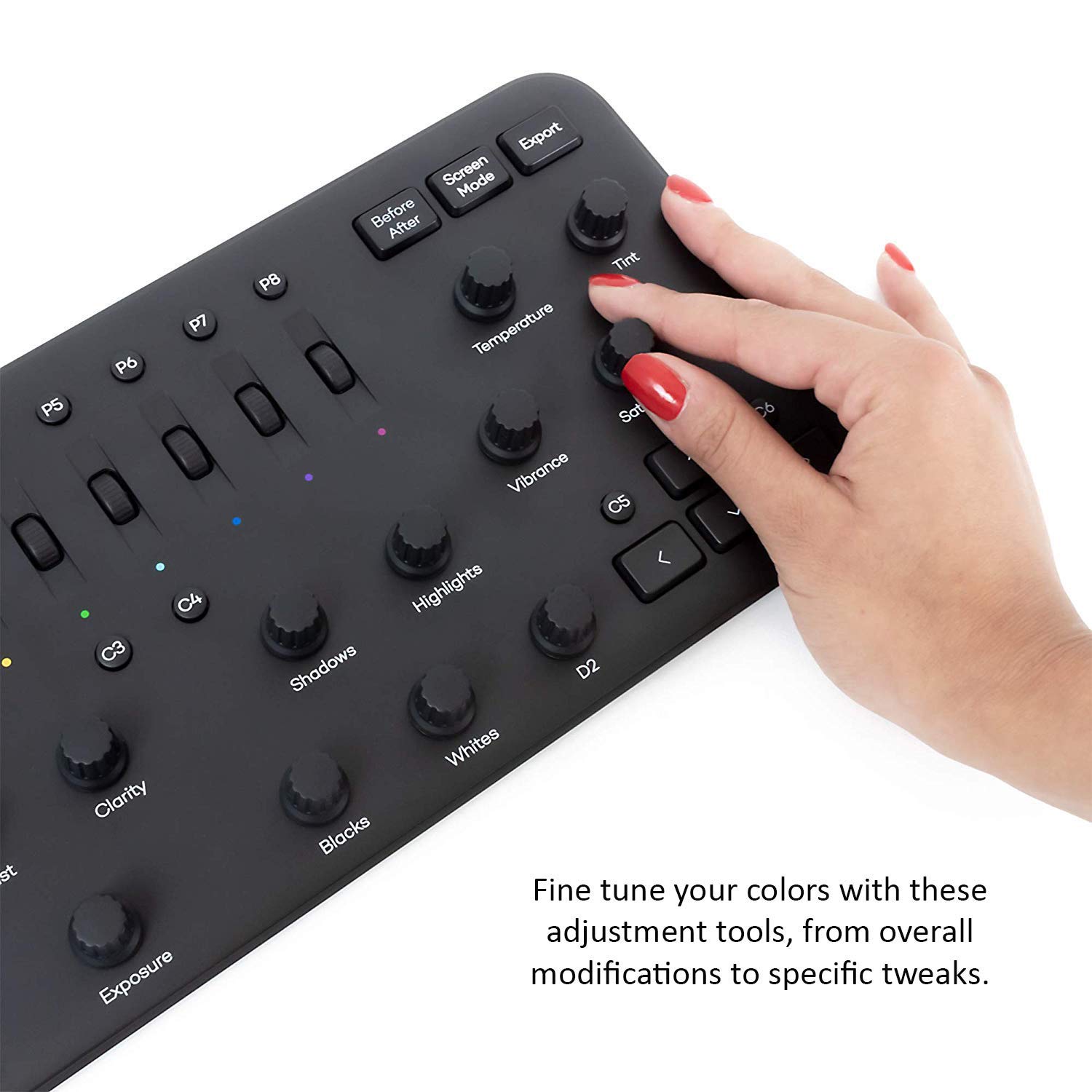
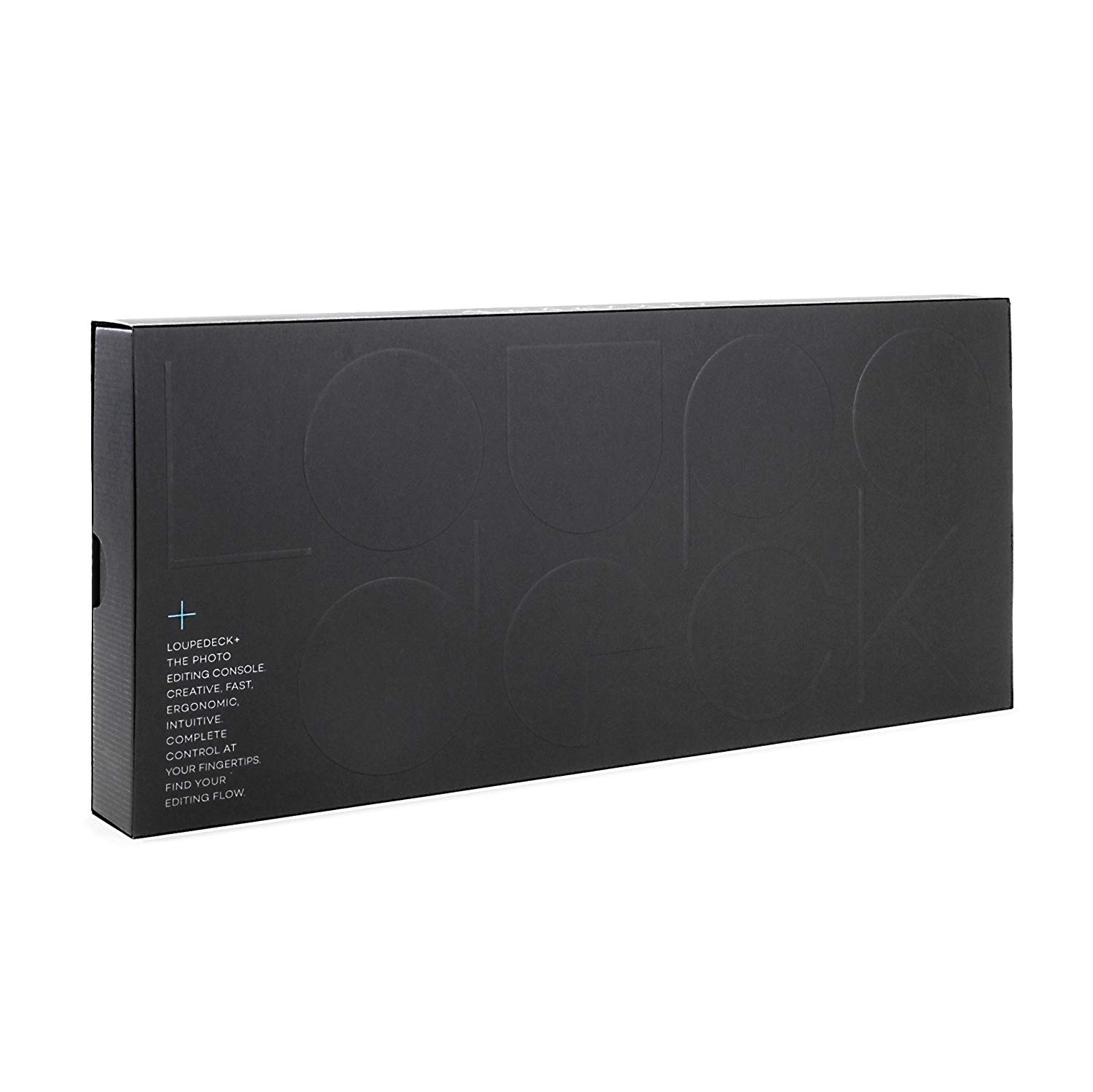




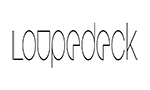










There are no reviews yet.